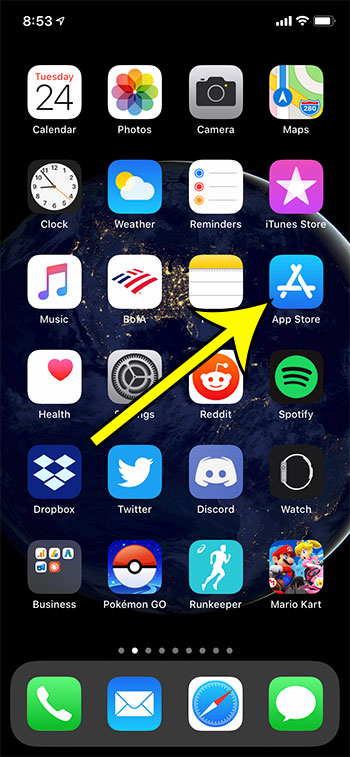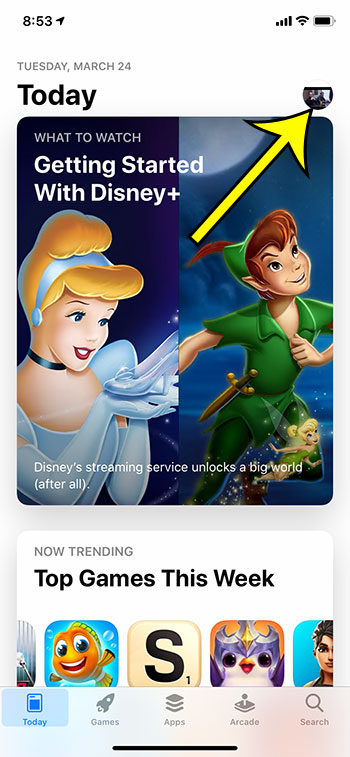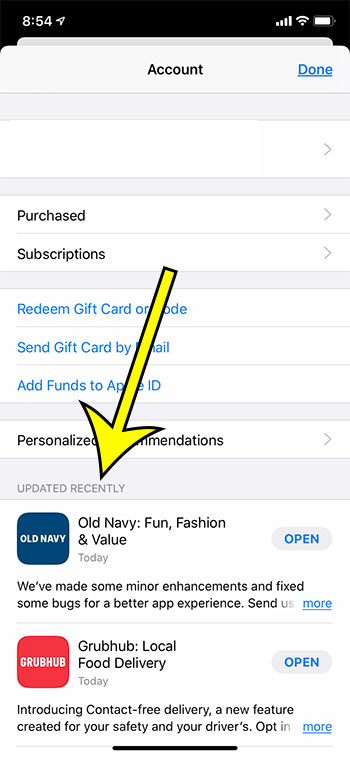In older versions of iOS you could view available updates by selecting the Updates tab in the App Store, but you may have noticed that isn’t there anymore. Luckily you can still view available app updates and recent app updates on your device, it’s just in a different spot. Our tutorial below will show you where to find them now.
How to View Available and Recent App Updates on an iPhone
The steps in this article were performed on an iPhone 11 in iOS 13.3.1. This will also work on other iPhone models using this version of iOS. Step 1: Touch the App Store icon. Step 2: Select the Today tab at the bottom-left of the screen, then tap your profile icon at the top-right. Step 3: Find available and recent app updates on the bottom of this screen. Find out whether or not you should update your apps if you aren’t certain that it’s an action you need to perform on your device. He specializes in writing content about iPhones, Android devices, Microsoft Office, and many other popular applications and devices. Read his full bio here.