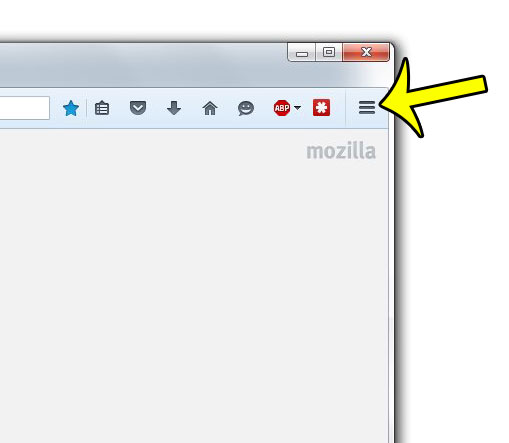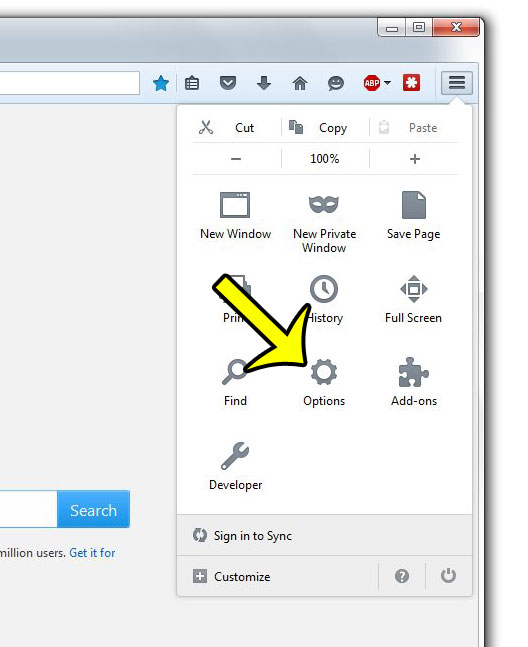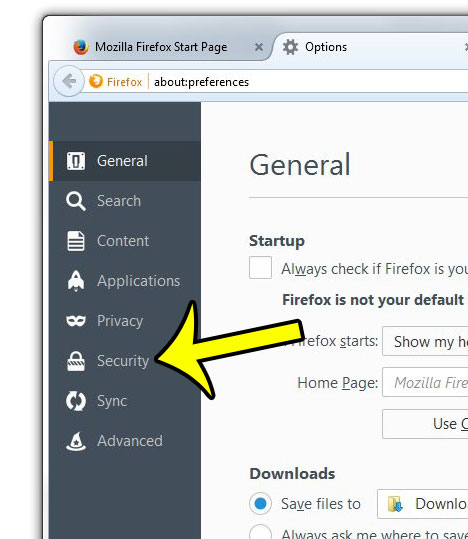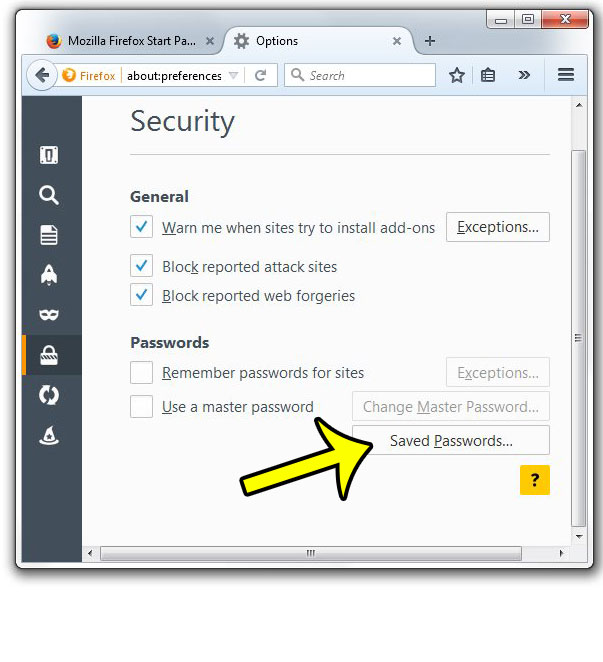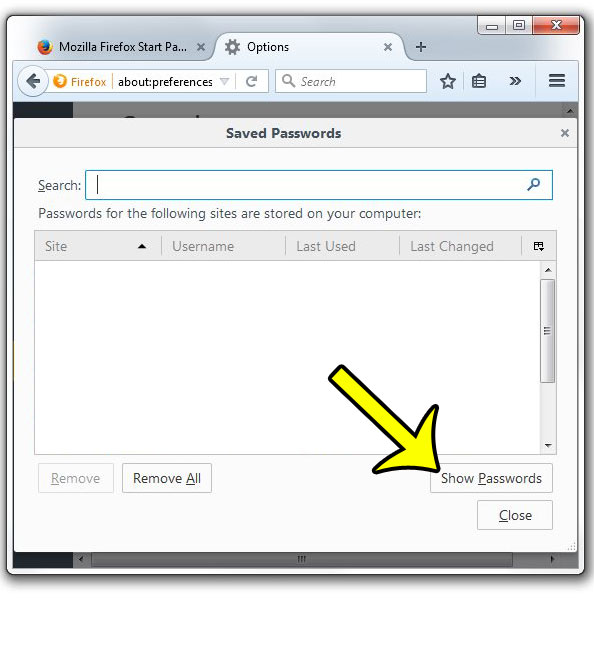But if you need to sign into an account in a different browser, or even on a different device, then you might be looking for a way to find out what one of your saved passwords is. Fortunately Firefox has an option that allows you to find this information in just a few short steps.
How to Find a Stored Password in Firefox
The steps in this guide were written using the most current version of the Firefox Web browser that was available when this guide was published. That is version 41.0.2. The Options interface for the most recent version of Firefox is different than in previous versions, so these exact steps may not work in earlier versions of the browser. However, the method is similar.
Note that Firefox will only show you the passwords that you have elected to save to the browser. It does not store password data that you have entered into sites, but elected not to save. Additionally, Firefox does not have saved password information for passwords that were saved in other Web browsers, such as Internet Explorer, Chrome, or Safari. have you been using the same email address for a long time, and you are now looking for a change? There are many great, free email providers where you can sign up for a new account today. He specializes in writing content about iPhones, Android devices, Microsoft Office, and many other popular applications and devices. Read his full bio here.