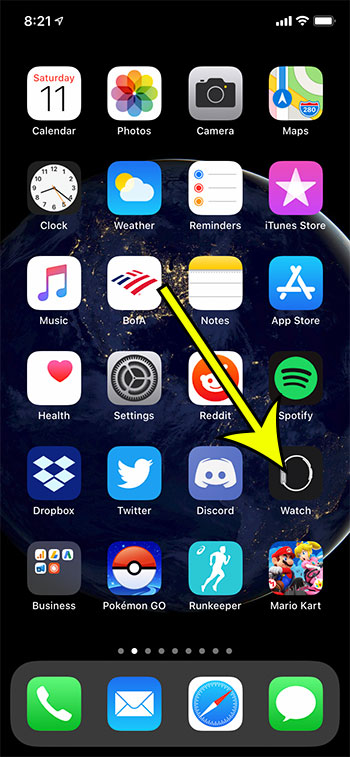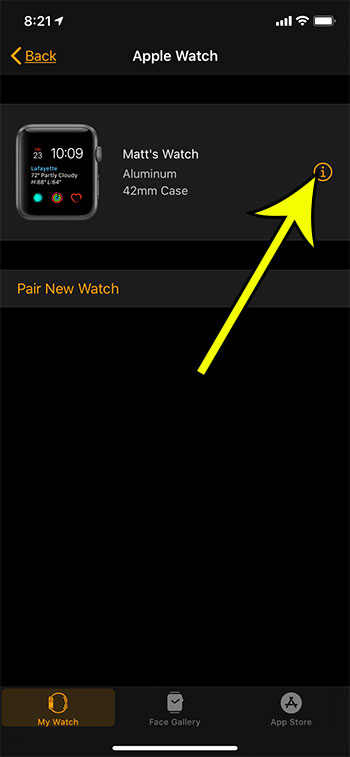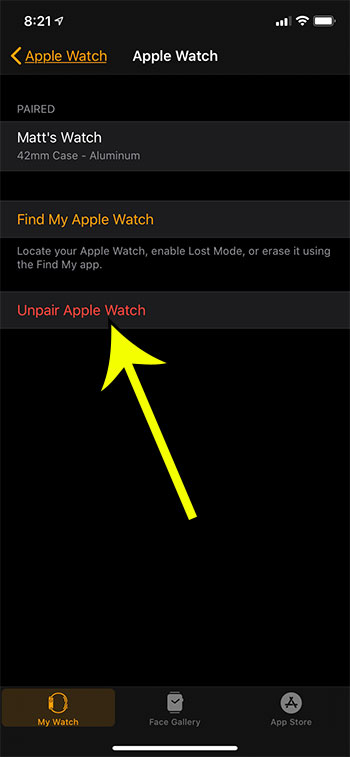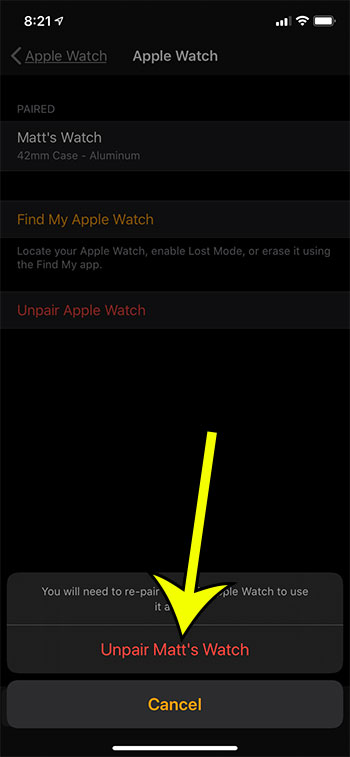The Apple Watch provides a lot of fun and helpful tools and information that are beneficial when working out, or when trying to monitor your health. But eventually you might get a new iPhone or a new Apple Watch, so it will become necessary to know how to unpair an Apple Watch so that you can use it with the new phone, or use the new watch. Luckily unpairing your Apple Watch is easily accomplished with a few short steps involving the Watch app on your iPhone.
How to Unpair an Apple Watch from an iPhone
The steps in this article were performed on an iPhone 11 in iOS 13.4. The Apple Watch that I am unpairing is an Apple Watch series 3. Step 1: Open the Watch app. Step 2: Choose the My Watch tab at the bottom-left of the screen. Step 3: Select your watch at the top of the screen. Step 4: Tap the small i button to the right of the watch. Step 5: Choose the Unpair Apple Watch option. Step 6: Touch the Unpair Watch button at the bottom of the screen. Note that you can always pair this watch with your iPhone again if you so choose. Alternatively the watch can also be paired with another iPhone. Learn how to stop the Breathe reminders on your Apple Watch if you are dismissing them and not really using that feature on the device. He specializes in writing content about iPhones, Android devices, Microsoft Office, and many other popular applications and devices. Read his full bio here.