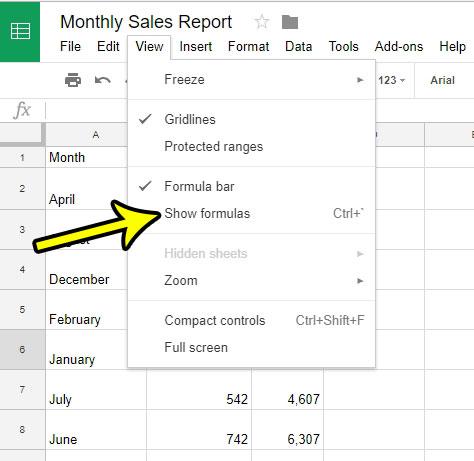In many cases the only thing that is important about a formula is the result that it produces, but you may encounter situations where you actually need to see the formula that you used, either so that you can use it again somewhere else, or because you need to use it as an educational tool for someone else. Fortunately you can toggle your cells views between the result and the formula, allowing you to view your Google Sheets formulas rather quickly.
How to View the Formulas in Your Cells in Google Sheets
The steps in this article assume that you currently have a Google Sheets file containing at least one formula, and that you would like to be able to view that formula in the cell, rather than the output of that formula. You can switch back and forth between the formula and its result as needed by repeating these steps. Step 1: Sign into your Google Drive at https://drive.google.com/drive/my-drive and double-click the Google Sheets file for which you want to view the formulas. Step 2: Click the View tab at the top of the window.
Step 3: Select the Show formulas option from this menu.
Note that you can also show the formulas in Google Sheets by pressing the Ctrl key and the ` key simultaneously. Note that this symbol is not an apostrophe. It’s the key above the Tab key, and to the left of the 1 key. Do you have values in your spreadsheet that you need to display as monetary values? Find out how to apply currency formatting in Google Sheets and make your dollar amounts a little clearer to read. He specializes in writing content about iPhones, Android devices, Microsoft Office, and many other popular applications and devices. Read his full bio here.