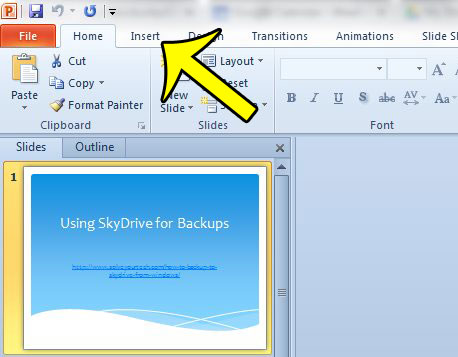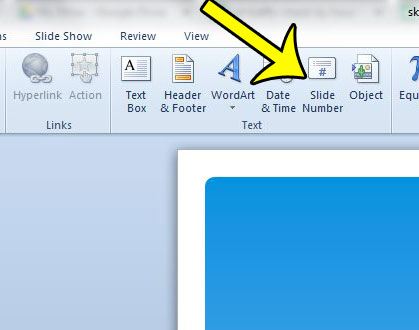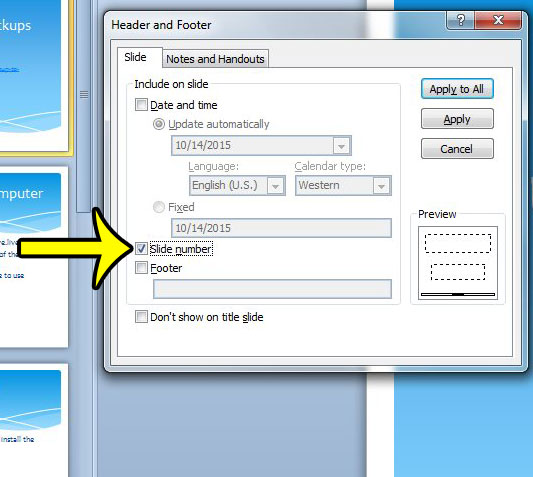The guide below will show you the option that you need to set in your presentation for page numbers to appear on your slides. You can even elect to add a page number to every slide, or to add them on an individual slide basis.
Adding Slide Numbers in Powerpoint 2010
The steps in this guide will add a page number to each of the slides in your presentation. Note that the actual placement of the page number is determined by the design template that you are using, so the slide numbers can vary in their location on your slides.
If you also use Excel 2010 with some frequency, then you may have noticed that it can be difficult to print your spreadsheet in a format that is useful on paper. One way to improve this is to print a row at the top of every page that can identify each column on the sheet. He specializes in writing content about iPhones, Android devices, Microsoft Office, and many other popular applications and devices. Read his full bio here.